WPBakery is a popular drag-and-drop page builder plugin for WordPress that allows users to design stunning websites without writing any code. Originally known as Visual Composer, WPBakery gives website owners, developers, and agencies the power to create responsive layouts using an intuitive backend and frontend editor. It supports a wide range of themes, shortcodes, and integrations, making it a reliable tool for building professional-looking WordPress pages.
Quick Review Summary:
Founded: 2011
Developer: WPBakery
Users: 4M+ websites
Editor Modes: Frontend + Backend
Best For: Web designers, agencies, freelancers
Rating: ⭐ 4.5/5
Types of Projects Built with WPBakery
Business websites
eCommerce shops
Portfolios
Blogs & personal sites
Landing pages
Agency & marketing websites
Who Uses WPBakery?
WordPress developers building custom client sites
Design agencies looking for fast page creation
Bloggers and solopreneurs with no coding skills
WooCommerce store owners customizing layouts
Freelancers offering WordPress site design services
Easy to use for non-tech users
Works with most WordPress themes
Frontend + backend editing flexibility
Lots of content elements & templates
Great documentation and tutorials
Slightly slower than block-based builders
Interface feels dated compared to newer builders
Requires yearly license renewal for updates
Not as flexible for dynamic content
User Testimonials:
Frequently Asked Questions (FAQs)
Is WPBakery beginner-friendly?
Yes, it’s ideal for users with no coding knowledge.Does it work with any theme?
It’s compatible with most WordPress themes, especially premium ones.Can I switch from another builder?
Yes, but you may need to manually adjust elements after switching.Is it compatible with WooCommerce?
Absolutely! You can use it to design product, cart, and checkout pages.Do I need a separate license per website?
Yes, each site needs its own license for updates and support.Does it support custom CSS?
Yes, you can add custom CSS at element or page level.
Disclaimer: This website provides free online resources designed to deliver helpful content and comparison features. While we aim for objectivity, we may receive advertising compensation from certain service providers featured on our platform, which could influence the rating and ranking of these providers. It’s important to understand that our listings do not constitute endorsements. Our ranking and rating system is based on a combination of user experience, views, ratings, and comments. The information and site are provided “as is,” and your use of the site is at your own risk. We strive to keep information, including pricing and reviews, accurate and up-to-date, but may not cover all service providers worldwide, focusing instead on recommending top brands based on our research and expertise. Additionally, as a comparison site, we offer coupons and links to brands’ websites. Please note, we do not endorse or sell any products containing illegal substances or those that violate Google’s advertising policies.
Related posts
Categories
- Airline (10)
- CBD Brands (38)
- Cybersecurity software (12)
- E-commerce and Online Business (6)
- Game Key Marketplaces (2)
- Health & Wellness (18)
- Hosting Provider (1)
- Money Transfer (7)
- Music Streaming (1)
- Online Learning (10)
- Transportation and Rentals (15)
- Travel and Tourism (3)
- Travel Booking Platforms (9)
- Website Builder (10)

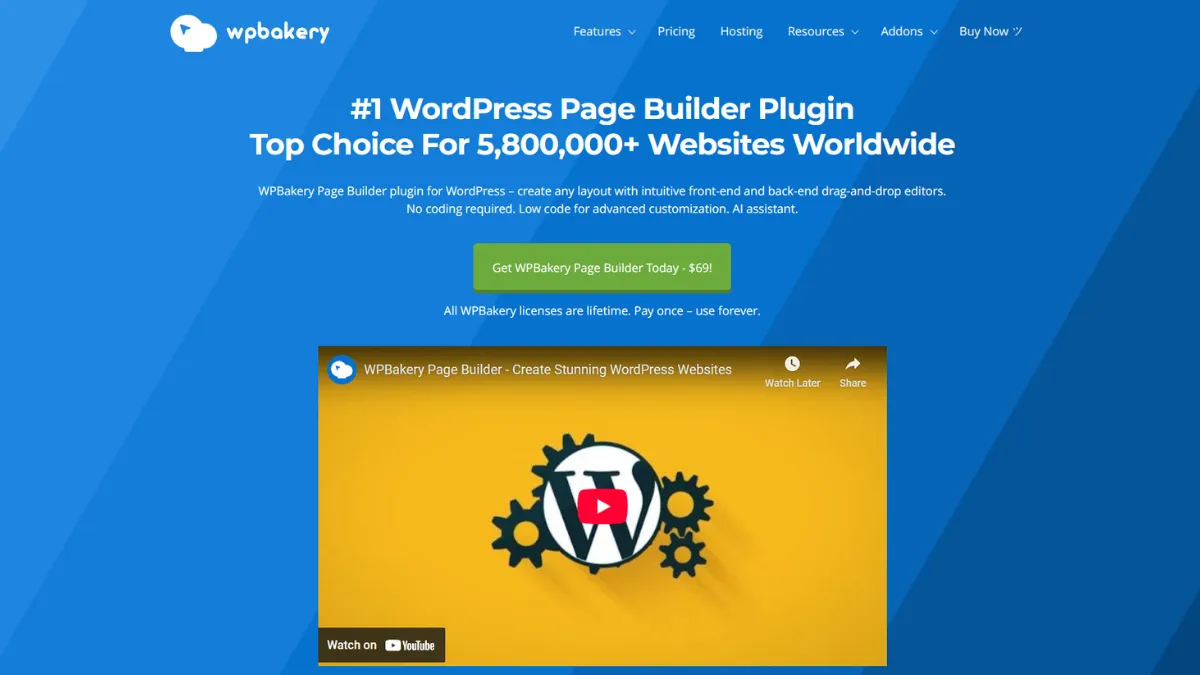

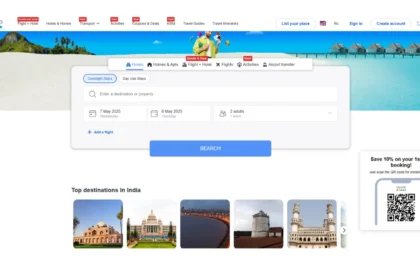
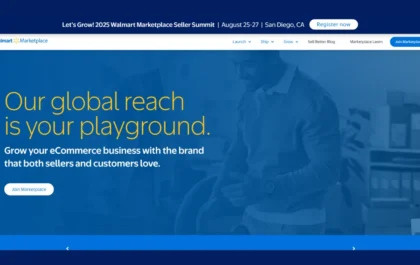

Stay connected